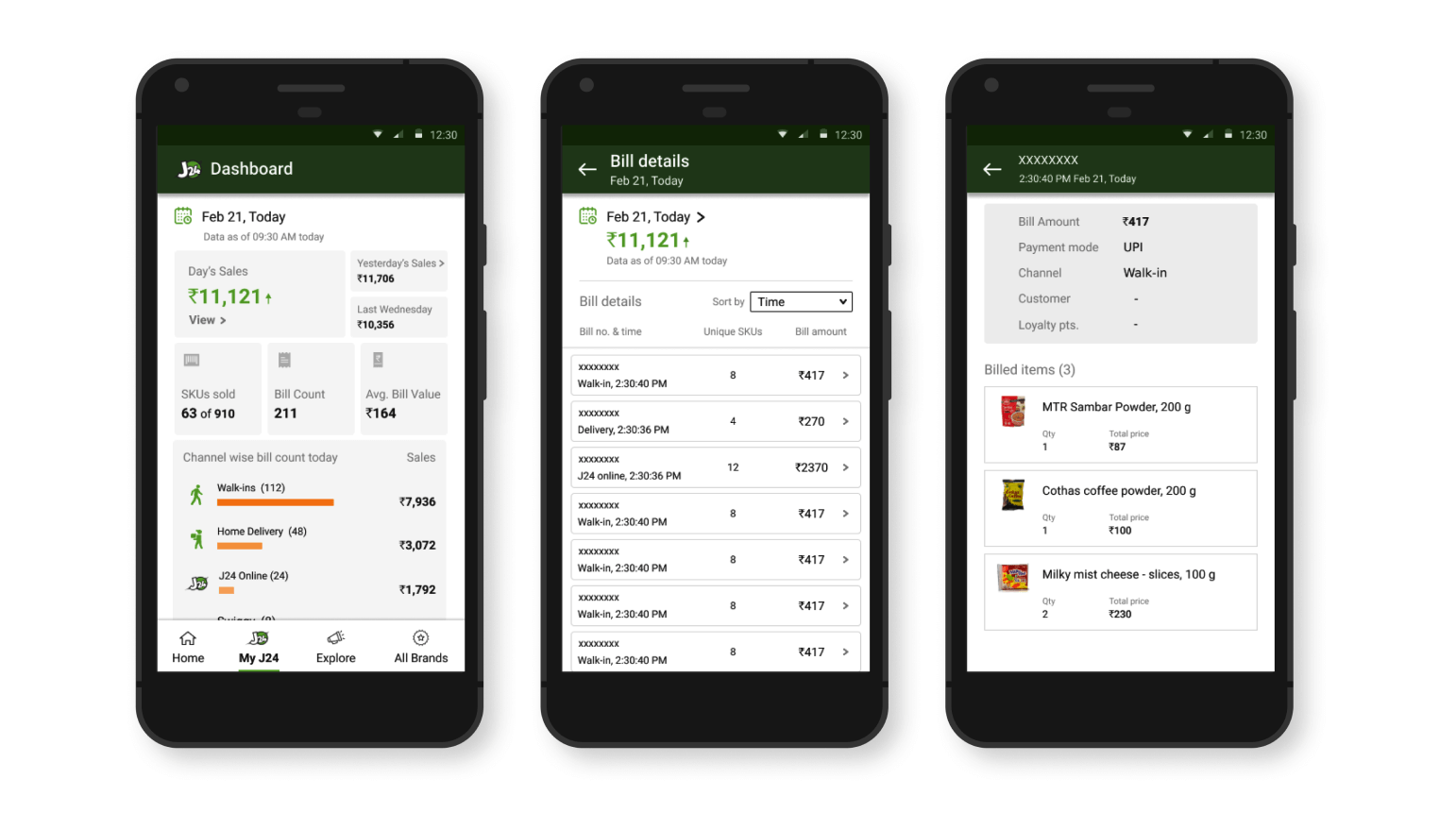At Jumbotail we focus on solving for neighbourhood grocery stores, by providing them an online platform to order items, build applications that help the store operations / processes run efficiently reducing bottlenecks and equip the mom & pop stores with necessary and user friendly tech stack. This is my first UX project at Jumbotail which helped me understand complex systems like retail supply chain and learn more about designing for mobile first retail store users in India

- Billing terminal and maintaining stock level data accuracy for online sales
- Managing distributors and deliveries
- Tracking sales and payments through multiple sales channels
- Online orders, home delivery orders for increased revenues through multiple channels
There are lot of bottlenecks / operation hiccups in the current process at these stores.
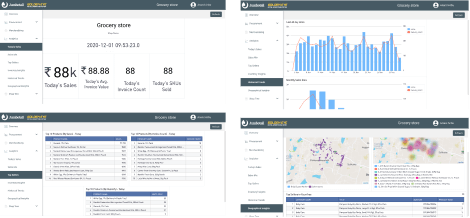
Less than 1
- Easy payment reconcilliation on store closing
- Keep track of store sales metrics everyday
- Identify dead stock in store
- Not monitoring store transactions everyday
- Re-ordering dead stock again due to sales push from vendors
More than 3.5
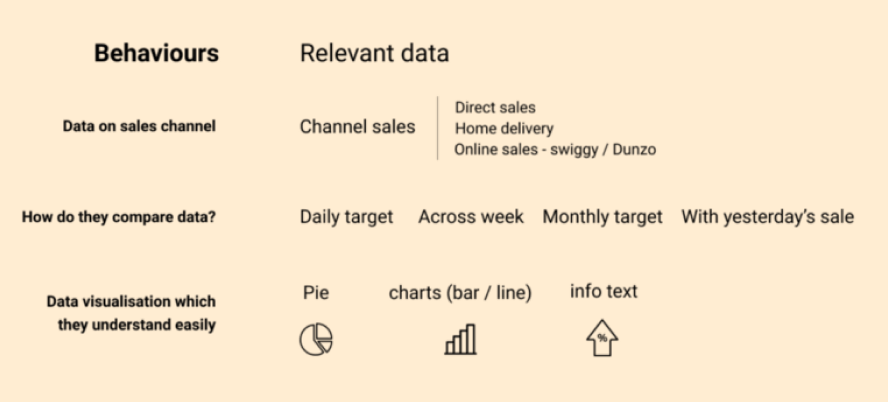
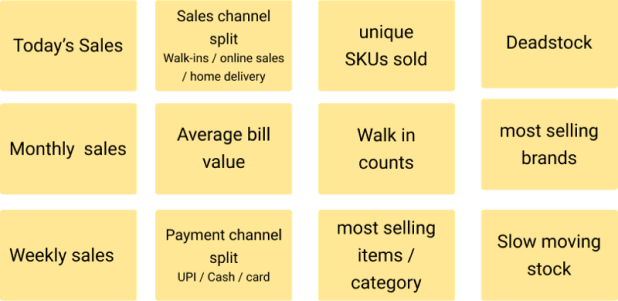

- Daily tracked metrics are overall sales and payments through different channels, walk-ins in store
- Today's sale is sometimes compared to last week same day sales and few of them compared it to yesterday's sales to assess the sales performance
- Monthly sales figure is an important metric tracked once in a while but not daily
- Quick understanding of sales figures is important than graph and pie chart visualisations
- Dead / low selling stock info has been found more important to retailers than most selling. This info shows the unsold stock clearly to the store owner and helps in procuring decisions
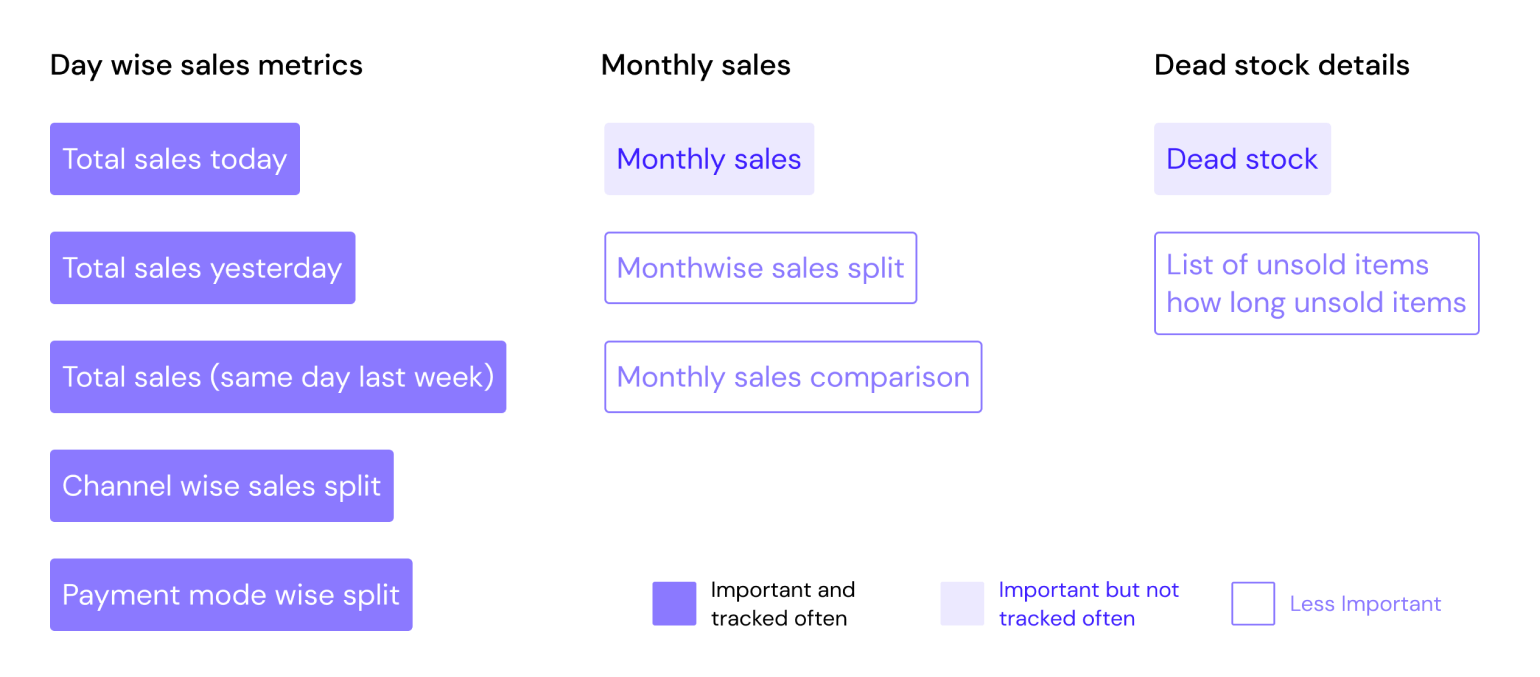
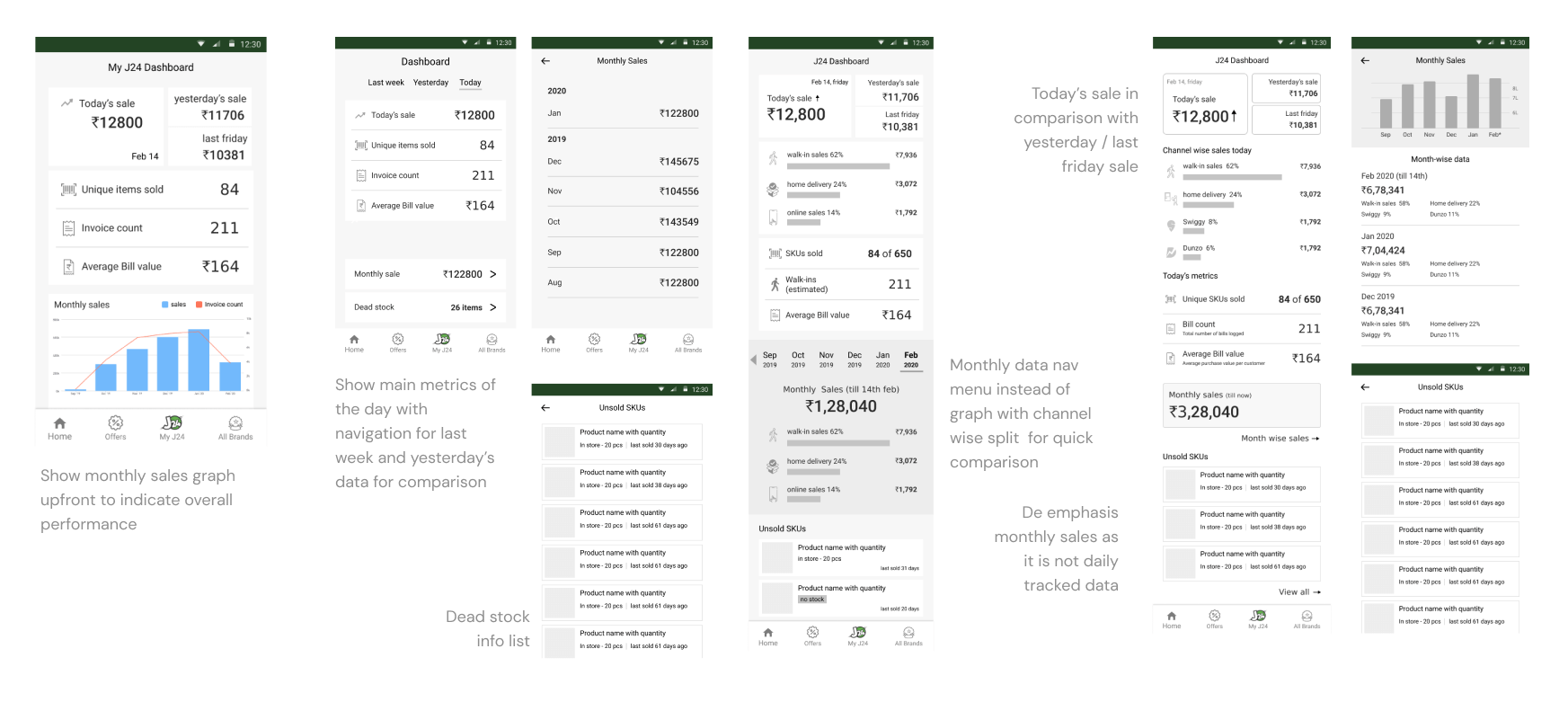
After reviewing the wireframe iterations with design peers, Product manager and Engineering / Business stake holders, and user testing few low fidelity prototypes,the final design is done with UI elements following the existing E-commerce app design style. The UI design is made to address clarity without much information clutter. Some of the low fidelity wireframes are user tested with a small customer group to identify clutter free design from customer’s perspective and validate intent. There might be additional use cases like POS data not flowing for the day or for last few days. In this case, a no data state is designed to showcase lack of data.
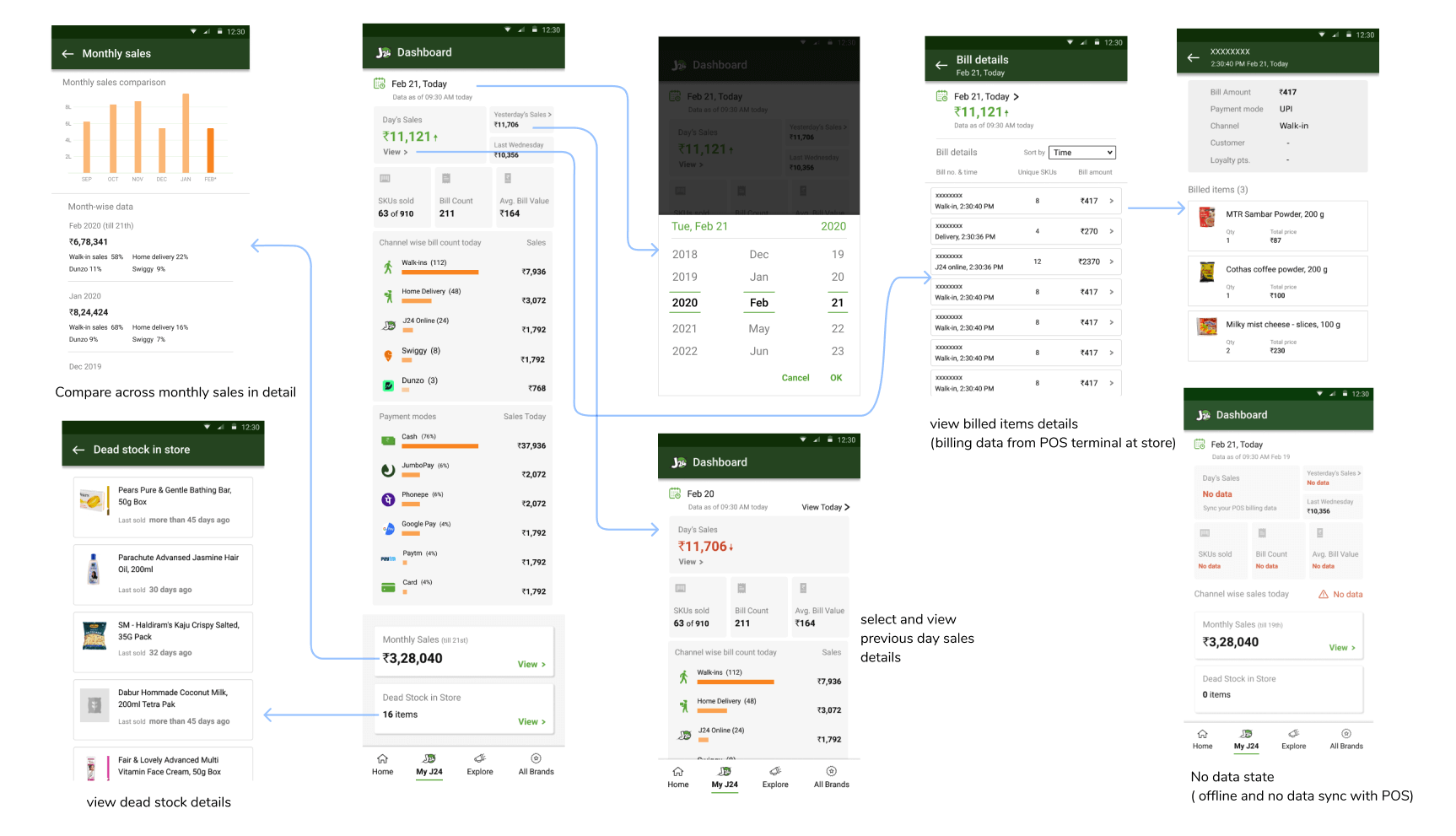
- My main learning of the project has been the process of understanding customer needs through qualitative research and data before building features. Understand and build what the user care about the most rather than overloading with features which we think as relevant.
- The main outcome of the project was to drive usage of dashboard by J24 store owners. The stickiness of the dashboard increased more than 4 as store owners found value in tracking sales everyday.
- Some of the store owners proposed feature improvements like bill level details that will be useful for them to live monitor store point of sales.
- The POS billing operation at store is a major component to maintain data acurracy and so efforts were thought out in operations to maintain point of sale billing for every order at store.